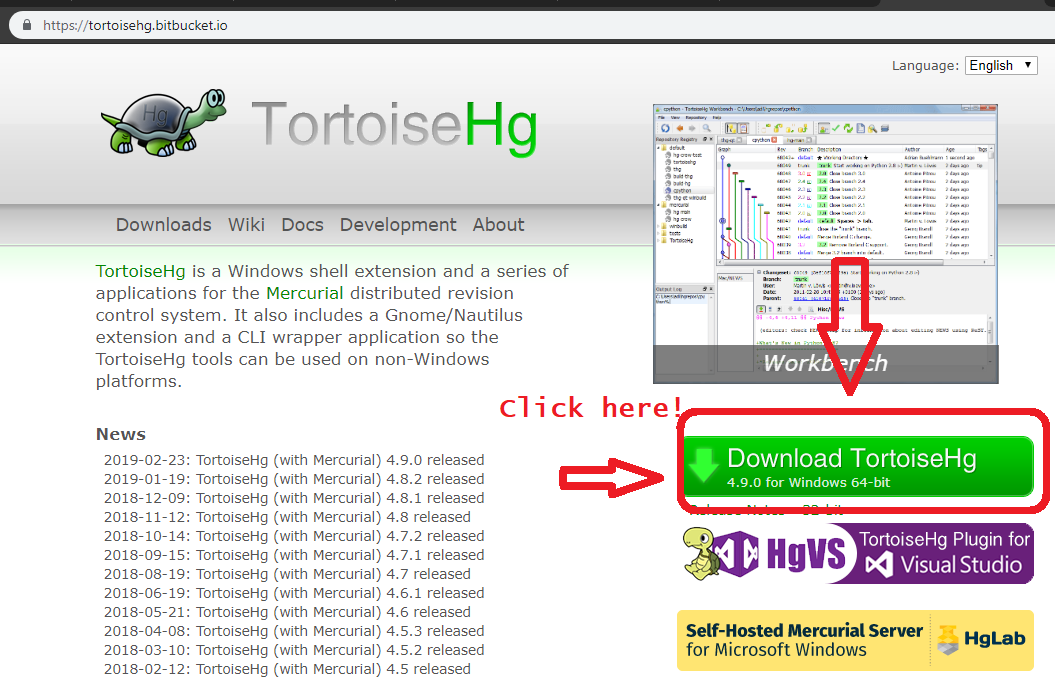

source:ssh://expo@expo.survex.com/expoweb (you can replace 'expoweb' with one of four repos we have on the server c.f. repositories)
destination: pick location on the local machine
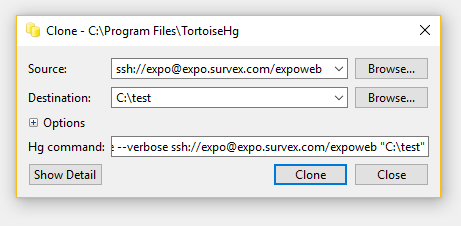
There are essentially two ways of using expo server: one is just FTP, second using version controll. If you can handle version controll use that!. Currently we're using HG wich is like GIT but a litte retarded.
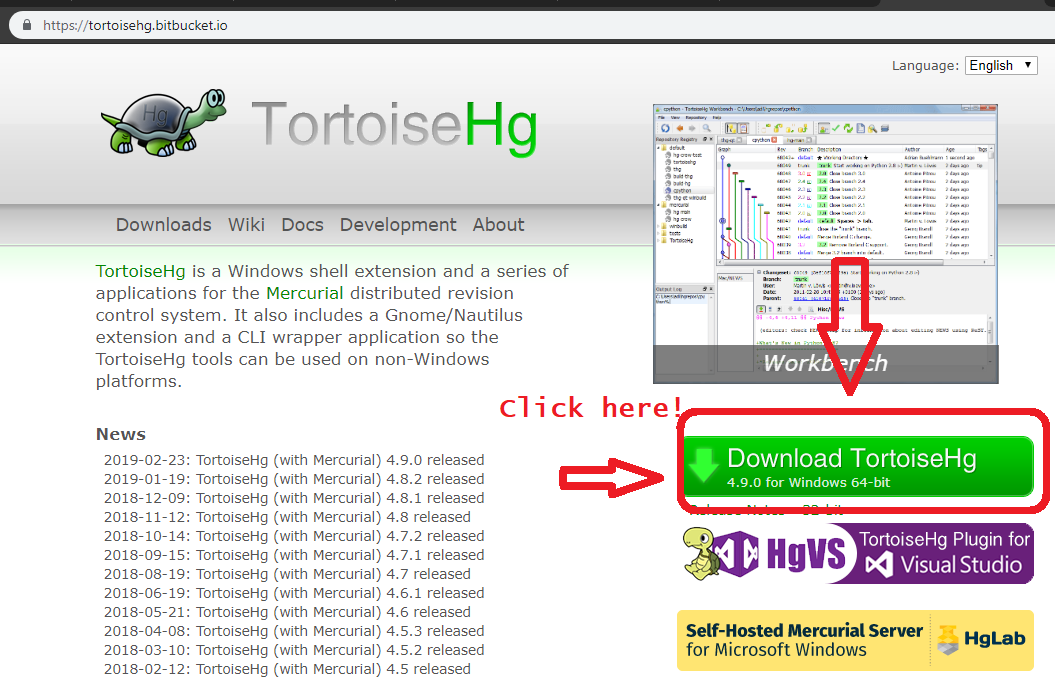

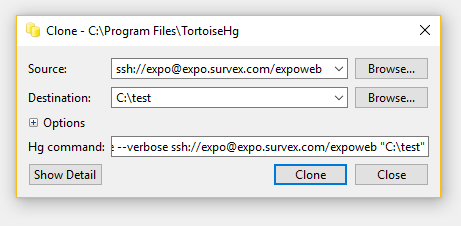
sudo apt-get install mercurial
hg clone ssh://expo@expo.survex.com/expoweb ~/localdirofyourchoice