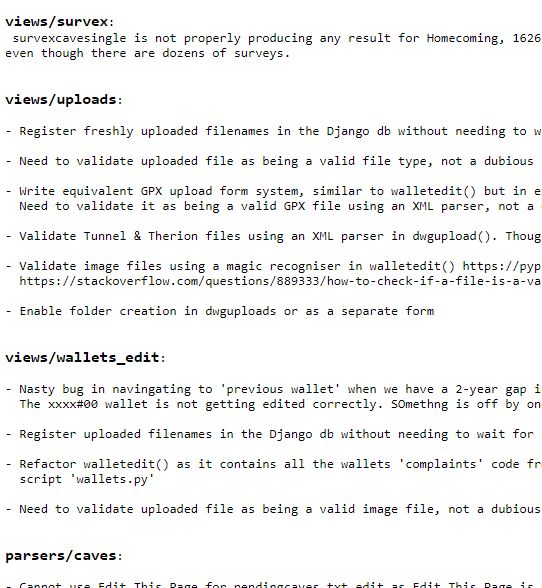Expo Systems To-Do List
How this works
Click on the solid triangle in a sub-heading to reveal the individual to-do items. Click again to hide.
Printing this page uses a much smaller font. Complain to the nerd list if you don't like this behaviour.
Edit this page by using the same "Edit this page" function that you may have used before.
To see the "data maintenance" and "survey data-entry" to-do lists, go to the other TO-DO list
Module to-do texts
These are extracted directly from the todo = '''Thing to do ''' string at the top of each file of troggle code:
This to-do list is generated directly from the troggle python code files and is the most up to date
to-do list for programming you are likely to find anywhere. Every serious maintainer also maintains their own personal handwritten notes and/or Google Keep lists too.
Other coding To Do things
See also these long-running issues which have their own 'to do' implications:
- What Troggle Does Badly - Design Decisions
- New Menu System
- Troggle in 2025-2030
Process Documentation
New-cave
Explain how to link a new cave into the other caves in
troggle filesystem
Explain how to add photos with the correct URL format to sub-HTML files attached to New Caves
svx check on import/upload/edit
explain command line to run on newly typed survex file to check for format errors '$cavern xxxx.svx' AS WELL AS doing it online
Wallets extras
Things wallets stuff might do in future
- being more intelligent about .topo files and thus the lack of scan files,
Handbook
Layout and format
Chase Airoa to help fix the menus for phones
Look at gov.uk guidelines for inspirationAreas
SubAreas
Downgrade the "sub areas" aspect of the documentation as we don't use these now
Remove or rename sub areas (called "areas") in the troggle code
Photos
Shared Google Photos
Devise procedures and code assist to import the shared Expo google photo library into our photo storage area
Fix the BINS package (Wookey is looking for replacement)
set up git on the BINS software? Fix base url sautret.org
set up a cron / Makefile job to run BINS
why is 'updatephotos' script in expofiles?
Document the ~expo/webphotos/ directory and how it works
Why does expofiles/photos/xml/ get created containing all the generated xml files? Fix this.
galley thumbs etc.
:expoweb:/galley/0.htm thumbnails not loading
Troggle
Logbook entry formg
Make a form to enable logbook entries to be typed directly into troggle live, while also saving to logbook.html so that re-parsing does not lose anything.
CaveView fixing
Re document the now-re-enabled CaveView (July 2023)
Troggle Refactoring
MIME types and filename extensions
We should use standard https://docs.python.org/3/library/mimetypes.html
to convert between mimetypes and filenames, not our own hacks
We should not be relying on filenames to accurately describe the format of the files. This is not robust and may also be a bit insecure.
We should use python-magic or some other wrapper around Linux libmagic1 C library.
But note that there are TWO packages called python-magic, see https://stackoverflow.com/questions/436220/how-to-determine-the-encoding-of-text/16203777#16203777
Python documentation: Django's use of modern unobvious idioms
[DECORATOR] pattern used for login-required pages
Get all trogglistas to read https://ebookscart.com/effective-python-by-brett-slatkin-pdf-download/ - downloded to /expofiles/
Get all trogglistas to read https://martinfowler.com/tags/refactoring.html
Expo Server
document cgit installation and config
as per Wookey on Debian 10. Finish merging Wookey's instructions into handbook
MySQL configuration
robots.txt completely missing from /home/expo/static or troggle:/media
anacron and cron
Document "anacron" / cron system on server
The To Do pages
We were working on a more capable and easier-to-use to-do system which would mimic
how GitHub Issues do this sort of thing,
but now we are just using standard HTML5 tags. OK, using RST could be explored: todo.rst but we don't have a renderer/editor for it yet.
But you can edit this page very easily.
See also Data maintenance to-do list
Back to Online Systems manual