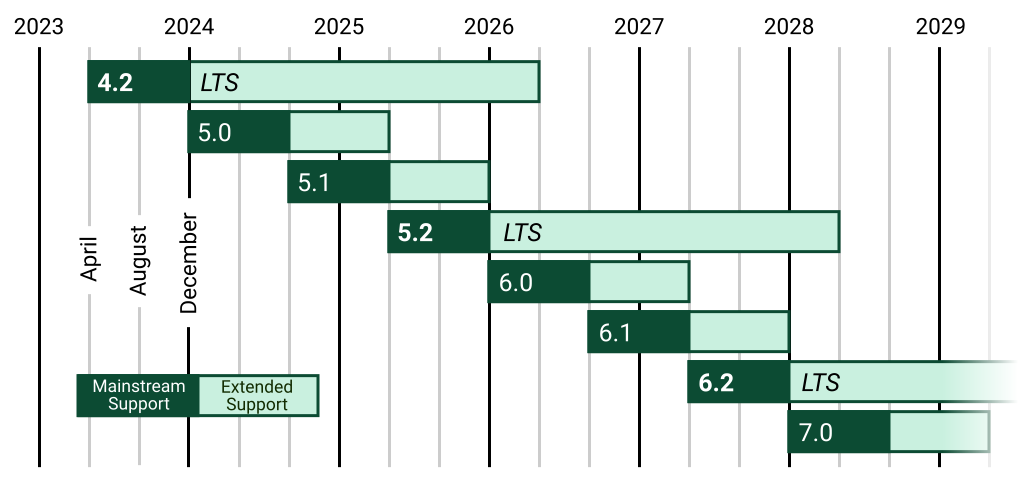CUCC Expedition Handbook
Upgrading Django for Troggle
Why this used to be difficult
Before Django 3.0, when Django was upgraded to a new version things broke across the entire django package, including things which we don't conciously use but are internal dependencies within Django. These were 'the way to do it' when troggle was first written for Django 0.7 in 2006. So upgrading troggle to a new Django version required not just a broad beadth of knowledge across troggle, but also across the entire breadth of django itself. And the error messages are sometimes very unhelpful. This is no longer the case and the Django organisation has a very clear "non-breaking" policy between LTS releases.
Now read Django and Troggle if you haven't already.
Django versions and update schedule
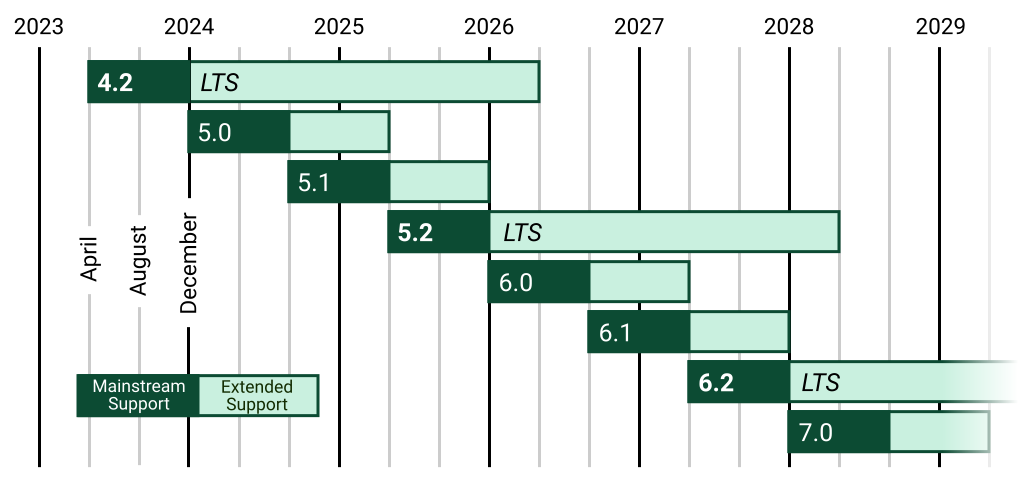
| Release Series |
Latest Release |
End of support |
End of security fixes |
| 6.1 |
August 2026 |
April 2027 |
December 2027 |
| 6.0 |
December 2025 |
August 2026 |
April 2027 |
| 5.2 LTS |
April 2025 |
December 2025 |
April 2028 |
| 5.1 |
5.1.3 |
April 2025 |
December 2025 |
| 5.0 |
5.0.9 |
August 7, 2024 |
April 2025 |
| 4.2 LTS |
4.2.16 |
December 4, 2023 |
April 2026 |
| 4.1 |
4.1.13 |
April 5, 2023 |
December 1, 2023 |
| 4.0 |
4.0.10 |
August 3, 2022 |
April 1, 2023 |
| 3.2 LTS |
3.2.8 |
December 2021 |
April 2024 |
| 3.1 |
3.1.13 |
April 2021 |
December 2021 |
| 3.0 |
3.0.14 |
August 2020 |
April 2021 |
| 2.2 LTS |
2.2.20 |
December 2019 |
April 2022 |
Major, minor and releases
Django release 4.2.16 is major-version 4, minor-version 2, and patch-release 16. 4.2 is the "feature release" and patch releases within each
feature release are not meant to break anything. They are just to fix bugs.
Things will break between feature releases which come
out every 8 months. We plan on upgrading troggle on the server whenever we upgrade the server operating system, which we do only every 2-3 years
between Debian LTS releases.
You will come to rely extensively on the release notes and versions
documentation which is maintained by django.
You will also need to read the django guide to upgrading to newer
versions.
Django plugins ("apps")
Documentation for the plugins is highly variable and plugin projects, being run by volunteers, can just die unexpectedly. For the django-registration plugin there are two sources of current information:
Docs: django-registration 3.1
PyPi: django-registration 3.1
but only one of these (PyPi) gives release history data - which is what you need if you get behind with the django upgrades.
Django plugin documentation cannot be relied upon to tell you which version of django they require. They will complain when you run them if your version of django is too old though. Some experimentation is required.
[ However django-extensions looks like it could be useful explicitly to help us through the upgrade process:
pypi.org/project/django-extensions/ (only available for django 2.2 and later). ]
Troggle software development
Upgrading the version of django used by troggle can be a serious programming job. It is not just a matter of editing a few config files. You
will need a full troggle software development environment set up on your machine including, most definitely, the capability of running the
troggle test suite. See how to set up a troggle software development laptop. Note particularly that you will find
sqlite database browser software very helpful and that you will need to know git.
Important Tricks
[I. November 2024 we are planning on moving from pip to uv for managing python vitrual environments.]
There are six critical tricks that make everything much, much easier:
- Use pip venv or virtualenv to set up a virtual python environment within which you can easily and quickly change the specific releases of python, django, django's dependencies and django plugins.
With a previously created venv py39d32 start it up like this:
cd py39d32
source bin/activate
python --version
cd troggle
django-admin
python manage.py
python manage.py check -v 3
django-admin check
python manage.py test -v 3 --traceback
- Use the highest release number when upgrading between minor-versions of django.
So we went from 1.8.19 to 1.9.13 to 1.10.8 to 1.11.29 to 2.0.13 to 2.1.15 then 2.2.19 (variously patched at .20, .24, .25) and then 3.2.10 when
we upgraded debian 10 (buster) to 11 (bullseye).
- Use the django 'check' maintenance system at the most verbose setting at each release
troggle$ python manage.py check -v 3 --deploy
troggle$ python -Wall manage.py check
- Use our test suite (and if you see errors, run it with -v 3)
troggle$ python manage.py test [-v 3] [--parallel auto]
The --parallel option runs the tests in parallel on your machine which is much faster.
- Read all the release notes for all the intermediate releases. So from 1.1.29 we read 14 sets of notes: for 2.0, 2.0.1, 2.0.2... up to 2.0.13 .
- Seriously learn how to use the traceback webpage produced by django when a page crashes. There is a full record of every variable value
hidden in there.
- You will be doing a lot of local testing just on your development machine. The default is to use the webserver built into Django:
python manage.py runserver 0.0.0.0:8000 -v 3. Alternatively you can install and use gunicorn:
gunicorn --reload -w 9 -b :8000 wsgi. the '-w' flag is for the number of worker threads and should be 2n+1 where n is the number of cpu cores on your machine.
Deprecation warnings and python versions
The individual releases within a minor version don't break anything but do fix bugs. So if you are on 4.1.x there is no point
in getting 4.2.1 to work and you should go straight to the latest available on your machine of the 4.2 feature release, e.g. 4.2.5 on debian 13.
check --deploy gives django warnings about security issues in your settings as well as django deprecation warnings.
-Wall is a standard python option and gives warnings of deprecated python features used by django and all
the current plugins. So it tells us that django 1.11.29 is using a deprecated python language feature which will be
removed from the language in python 3.9 . Python version compatibilities are documented at the top of each y.x.0
release note. From Django 4.2 it requires python
3.8, but python 3.11 is recommended.
The upgrade process
Django migrations - prior reading
Even if you have made no changes to the data model, and thus the database scheme is unchanged, you still have to run the Django migration software between different Django Feature Releases, e.g. between 3.1.x and 3.2.y .
Even if you have not made any changes, Django itself may have made substantial changes to its admin data model and so the database structure needs to be migrated to the new structure - even though it is an empty database since we recreate it all every time we do a data import.

Now might also be a good idea to get familiar with using a database browser (see configuring a troggle laptop) and use it with the example project described in the Primer article: which you should run through on your own machine.
Running troggle before and after a Django migration
- ensure that you have the exact version of python installed on your machine as is live for troggle on the server, e.g. do $ sudo apt install python3.7.5.
- create a venv using the version of python to be used.
We have a script to help you do this in :troggle:venv-trog.sh (but it is fragile and often broken)
- do a clean install of django and troggle.
- check the versions of plugins using pip list -o
- open two terminal windows:
- - one will be used for installations and tests.
- - the other one will be used for python manage.py runserver 0.0.0.0:8000 -v 3 (or whatever portnumber you like)
- run a script ./pre-push.sh to make a sanitised copy (no passwords) of localsettings.py as localsettingsXXX.py before every commit
- edit your localsettings.py to use sqlite with a file troggle.sqlite
- edit your localsettings.py to set a password for users "expo" & "expoadmin" (or just use default "nnn:gggggg")
- testing:
- run troggle$ python manage.py test
- run the full data import troggle$ python databaseReset.py reset R000. It should take about 5 minutes to import everything (11 minutes on a slow core 2 duo laptop). ("R000" is just a label, use whatever you like.)
- start the runserver in the other terminal window and open a web browser to http://localhost:8000 and check important pages which we don't have tests for (yet). These are listed in the troggle laptop installation instuctions.
- Use the error dump tracebacks to find and correct the python code. [Running the server in a debugger would help: please add those instructions for that to this page.]
- run the script ./pre-run.sh to clean up everything before the next round of tests.
Django dependencies
You can upgrade the version of python installed within pip venv but not downgrade. So get that first venv installed right.
Here is example of installed (Version) and most-recent-available (Latest) verisons of pip installations.
Package Version Latest Type
---------- ------- ------ -----
Django 2.2.19 3.2 wheel
docutils 0.14 0.17 wheel
This only gives any output for packages which are not the most recent. To see what is actually installed use
$ pip freeze
confusable-homoglyphs==3.2.0
Django==2.2.19
docutils==0.17
Pillow==8.2.0
pytz==2021.1
sqlparse==0.4.1
Unidecode==1.2.0
Although the above all work fine, on debian buster we were actually using the standard installs on that version of debian which are older:
$ pip freeze
confusable-homoglyphs==3.2.0
Django==2.2.19
docutils==0.14
Pillow==5.4.1
pytz==2019.1
sqlparse==0.2.4
Unidecode==1.0.23
To upgrade pip istelf, do $ pip install --upgrade pip
Django database dependencies
On the expo server we run MariaDB as the database which has its own dependencies. In particular under debian buster we
had to use MariaDB v1.3.10 which was the latest version supported by buster:
mysqlclient==1.3.10
which is technically incompatible with Django 2.2 which requires 1.3.13.
This incompatibility is a policy choice by the Django team. Wookey ran the Django system tests with 1.3.10 (April 2020) and it worked fine.
Django just didn't support it because they couldn't spare the effort to test it.
To run Django's system test suite:
This is only necessary if we hit a policy-imposed incomatibility, as we did with mysqlclient==1.3.10 . We have only ever had to do this once.
Follow the instructions in the "Unit tests" section installed locally at docs/internals/contributing/writing-code/unit-tests.txt, published online at docs.djangoproject.com/en/dev/internals/contributing/writing-code/unit-tests/
This involves running git clone on the django source repo to download the tests. We hope we never have to do this again but in case we get incomprehensible bugs in future, we should be prepared to do so.
Current upgrade status is documented: here.
Go on to: Troggle architecture
Return to: Django and Troggle
Return to: Troggle intro
Troggle index:
Index of all troggle documents